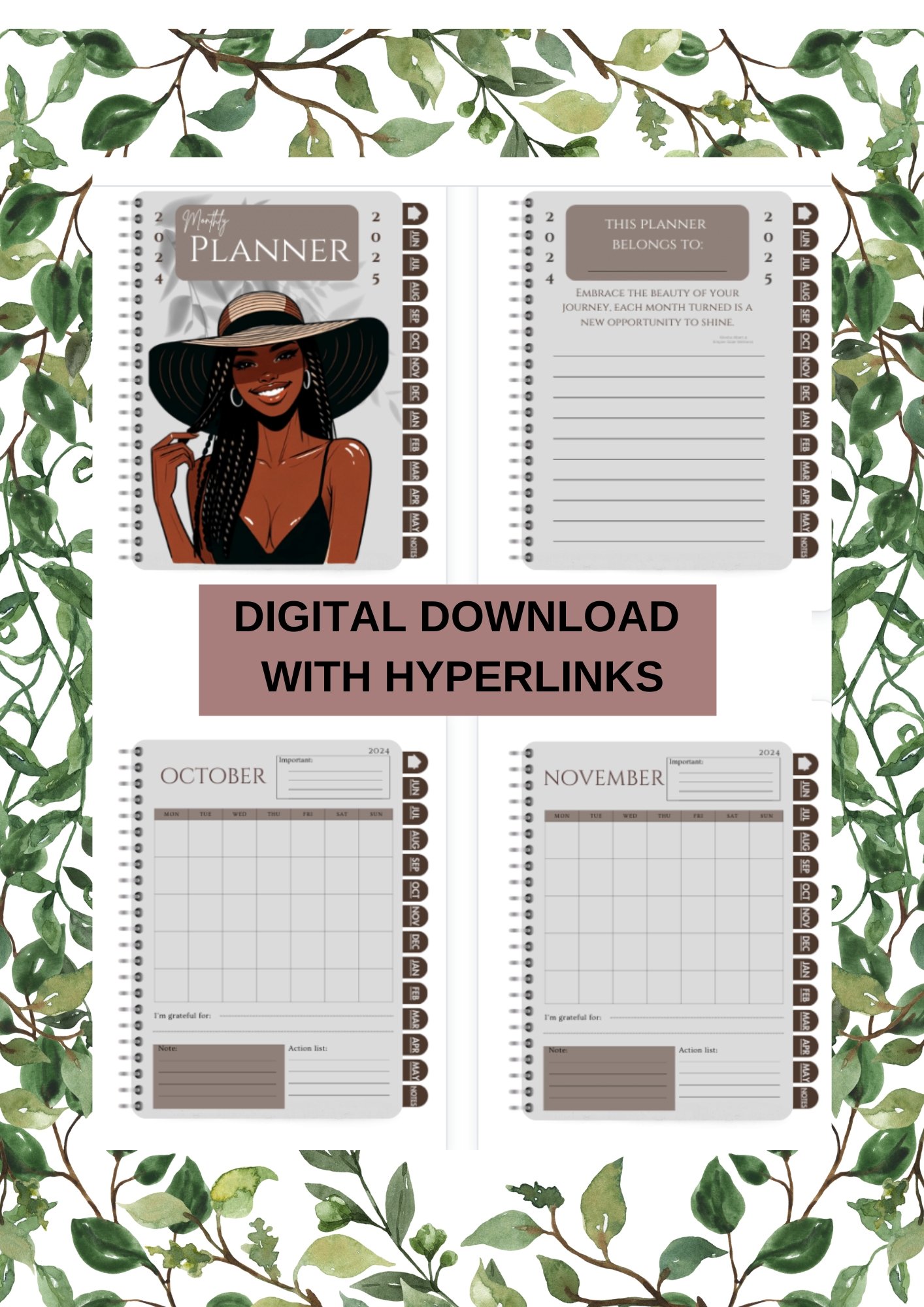Empower Your Year | Digital Planner | IPad Tablet Planner | Perfect for Professionals | Students | April 2024 - March 2025 | Easy to Use
THIS IS A DIGITAL FILE. THIS IS NOT A PHYSICAL PRODUCT. YOU WILL NOT RECEIVE ANYTHING PHYSICALLY, ONLY THE DIGITAL FILE.
Discover the ultimate tool for organization and inspiration with our Digital Planner for " Inspired Living." Designed for modern, dynamic individuals, this planner transforms your digital devices into powerful allies in achieving your goals. Gracefully adorning the cover is a beautiful illustration of a black woman, embodying strength and grace.
Starting from April 2024 and concluding in March 2025, our monthly planner is meticulously crafted for use on tablets, iPads, and any device supporting PDF formats, offering unparalleled versatility. With seamless hyperlinks throughout, navigating between months becomes a breeze, ensuring you stay organized and focused with minimal effort.
Each month opens with a unique opportunity to reflect on what you're grateful for, fostering a habit of gratitude and mindfulness that enriches your daily life. This feature, along with the planner's intuitive layout and inspirational design, encourages a balanced approach to scheduling, making room for both productivity and well-being.
DIGITAL PDF FILE
This is a PDF file DIGITAL PLANNER- No product will be shipped to you!
It is compatible with any DIGITAL PLANNERS that use PDF formats.
This is NONREFUNDABLE!!!
.
.
For the hyperlinks to work inside of Goodnotes you have to be in READ ONLY mode. If you are in the other setting when you are writing, the hyperlinks will not work, this is standard in Goodnotes. You have to be in ready mode for the hyperlinkes to work and has nothing to do with my file.
IMPORTANT INFO:
Using a digital planner with hyperlinks on an Apple iPhone or a computer enhances productivity and organization. Here's how to get started:
On an Apple iPhone:
Choose a PDF Reader App: To effectively use a digital planner with hyperlinks on your iPhone, you'll need a PDF reader app that supports hyperlink functionality. GoodNotes and Notability are popular choices that offer a great user experience for interactive documents. Download your preferred app from the App Store.
Import the Digital Planner: Once you've chosen your app, import the digital planner PDF into the app. This is typically done through the app's import option, where you can select the planner from your files or directly from a cloud storage service.
Navigate Using Hyperlinks: With your digital planner open in the app, tap on the hyperlinks to navigate between pages, sections, or dates. These apps are designed to make the use of hyperlinks seamless, allowing easy access to different parts of your planner.
Utilize the Planner Features: Take advantage of the digital planner’s features by adding notes, marking important dates, and using stickers or other digital tools provided by your PDF reader app to personalize your planning experience.
On a Computer:
Open with a PDF Reader: Ensure you have a PDF reader that supports hyperlinks installed on your computer. Adobe Acrobat Reader is a widely used option that supports this functionality and is available for both Mac and Windows.
Load Your Digital Planner: Open your digital planner with your chosen PDF reader. This can be done by right-clicking the file and selecting the appropriate program or opening the program first and then loading the file through the "File" menu.
Use Hyperlinks to Navigate: Click on the hyperlinks within your digital planner to jump to specific pages or sections. The cursor should change to a hand icon when you hover over a hyperlink, indicating that you can click it.
Interact with Your Planner: While editing options may be more limited than on a mobile app, you can still add text, highlight areas, and mark dates directly on your digital planner using the tools provided by your PDF reader.
Whether on an iPhone or a computer, utilizing a digital planner with hyperlinks can significantly streamline your planning process, making it more interactive and efficient. Remember to regularly back up your planner to avoid losing any important information.
If you have any questions at all, PLEASE send me a message before you purchase! 😊
THIS IS A DIGITAL FILE. THIS IS NOT A PHYSICAL PRODUCT. YOU WILL NOT RECEIVE ANYTHING PHYSICALLY, ONLY THE DIGITAL FILE.
Discover the ultimate tool for organization and inspiration with our Digital Planner for " Inspired Living." Designed for modern, dynamic individuals, this planner transforms your digital devices into powerful allies in achieving your goals. Gracefully adorning the cover is a beautiful illustration of a black woman, embodying strength and grace.
Starting from April 2024 and concluding in March 2025, our monthly planner is meticulously crafted for use on tablets, iPads, and any device supporting PDF formats, offering unparalleled versatility. With seamless hyperlinks throughout, navigating between months becomes a breeze, ensuring you stay organized and focused with minimal effort.
Each month opens with a unique opportunity to reflect on what you're grateful for, fostering a habit of gratitude and mindfulness that enriches your daily life. This feature, along with the planner's intuitive layout and inspirational design, encourages a balanced approach to scheduling, making room for both productivity and well-being.
DIGITAL PDF FILE
This is a PDF file DIGITAL PLANNER- No product will be shipped to you!
It is compatible with any DIGITAL PLANNERS that use PDF formats.
This is NONREFUNDABLE!!!
.
.
For the hyperlinks to work inside of Goodnotes you have to be in READ ONLY mode. If you are in the other setting when you are writing, the hyperlinks will not work, this is standard in Goodnotes. You have to be in ready mode for the hyperlinkes to work and has nothing to do with my file.
IMPORTANT INFO:
Using a digital planner with hyperlinks on an Apple iPhone or a computer enhances productivity and organization. Here's how to get started:
On an Apple iPhone:
Choose a PDF Reader App: To effectively use a digital planner with hyperlinks on your iPhone, you'll need a PDF reader app that supports hyperlink functionality. GoodNotes and Notability are popular choices that offer a great user experience for interactive documents. Download your preferred app from the App Store.
Import the Digital Planner: Once you've chosen your app, import the digital planner PDF into the app. This is typically done through the app's import option, where you can select the planner from your files or directly from a cloud storage service.
Navigate Using Hyperlinks: With your digital planner open in the app, tap on the hyperlinks to navigate between pages, sections, or dates. These apps are designed to make the use of hyperlinks seamless, allowing easy access to different parts of your planner.
Utilize the Planner Features: Take advantage of the digital planner’s features by adding notes, marking important dates, and using stickers or other digital tools provided by your PDF reader app to personalize your planning experience.
On a Computer:
Open with a PDF Reader: Ensure you have a PDF reader that supports hyperlinks installed on your computer. Adobe Acrobat Reader is a widely used option that supports this functionality and is available for both Mac and Windows.
Load Your Digital Planner: Open your digital planner with your chosen PDF reader. This can be done by right-clicking the file and selecting the appropriate program or opening the program first and then loading the file through the "File" menu.
Use Hyperlinks to Navigate: Click on the hyperlinks within your digital planner to jump to specific pages or sections. The cursor should change to a hand icon when you hover over a hyperlink, indicating that you can click it.
Interact with Your Planner: While editing options may be more limited than on a mobile app, you can still add text, highlight areas, and mark dates directly on your digital planner using the tools provided by your PDF reader.
Whether on an iPhone or a computer, utilizing a digital planner with hyperlinks can significantly streamline your planning process, making it more interactive and efficient. Remember to regularly back up your planner to avoid losing any important information.
If you have any questions at all, PLEASE send me a message before you purchase! 😊



THIS IS A DIGITAL FILE. THIS IS NOT A PHYSICAL PRODUCT. YOU WILL NOT RECEIVE ANYTHING PHYSICALLY, ONLY THE DIGITAL FILE.
Discover the ultimate tool for organization and inspiration with our Digital Planner for " Inspired Living." Designed for modern, dynamic individuals, this planner transforms your digital devices into powerful allies in achieving your goals. Gracefully adorning the cover is a beautiful illustration of a black woman, embodying strength and grace.
Starting from April 2024 and concluding in March 2025, our monthly planner is meticulously crafted for use on tablets, iPads, and any device supporting PDF formats, offering unparalleled versatility. With seamless hyperlinks throughout, navigating between months becomes a breeze, ensuring you stay organized and focused with minimal effort.
Each month opens with a unique opportunity to reflect on what you're grateful for, fostering a habit of gratitude and mindfulness that enriches your daily life. This feature, along with the planner's intuitive layout and inspirational design, encourages a balanced approach to scheduling, making room for both productivity and well-being.
DIGITAL PDF FILE
This is a PDF file DIGITAL PLANNER- No product will be shipped to you!
It is compatible with any DIGITAL PLANNERS that use PDF formats.
This is NONREFUNDABLE!!!
.
.
For the hyperlinks to work inside of Goodnotes you have to be in READ ONLY mode. If you are in the other setting when you are writing, the hyperlinks will not work, this is standard in Goodnotes. You have to be in ready mode for the hyperlinkes to work and has nothing to do with my file.
IMPORTANT INFO:
Using a digital planner with hyperlinks on an Apple iPhone or a computer enhances productivity and organization. Here's how to get started:
On an Apple iPhone:
Choose a PDF Reader App: To effectively use a digital planner with hyperlinks on your iPhone, you'll need a PDF reader app that supports hyperlink functionality. GoodNotes and Notability are popular choices that offer a great user experience for interactive documents. Download your preferred app from the App Store.
Import the Digital Planner: Once you've chosen your app, import the digital planner PDF into the app. This is typically done through the app's import option, where you can select the planner from your files or directly from a cloud storage service.
Navigate Using Hyperlinks: With your digital planner open in the app, tap on the hyperlinks to navigate between pages, sections, or dates. These apps are designed to make the use of hyperlinks seamless, allowing easy access to different parts of your planner.
Utilize the Planner Features: Take advantage of the digital planner’s features by adding notes, marking important dates, and using stickers or other digital tools provided by your PDF reader app to personalize your planning experience.
On a Computer:
Open with a PDF Reader: Ensure you have a PDF reader that supports hyperlinks installed on your computer. Adobe Acrobat Reader is a widely used option that supports this functionality and is available for both Mac and Windows.
Load Your Digital Planner: Open your digital planner with your chosen PDF reader. This can be done by right-clicking the file and selecting the appropriate program or opening the program first and then loading the file through the "File" menu.
Use Hyperlinks to Navigate: Click on the hyperlinks within your digital planner to jump to specific pages or sections. The cursor should change to a hand icon when you hover over a hyperlink, indicating that you can click it.
Interact with Your Planner: While editing options may be more limited than on a mobile app, you can still add text, highlight areas, and mark dates directly on your digital planner using the tools provided by your PDF reader.
Whether on an iPhone or a computer, utilizing a digital planner with hyperlinks can significantly streamline your planning process, making it more interactive and efficient. Remember to regularly back up your planner to avoid losing any important information.
If you have any questions at all, PLEASE send me a message before you purchase! 😊